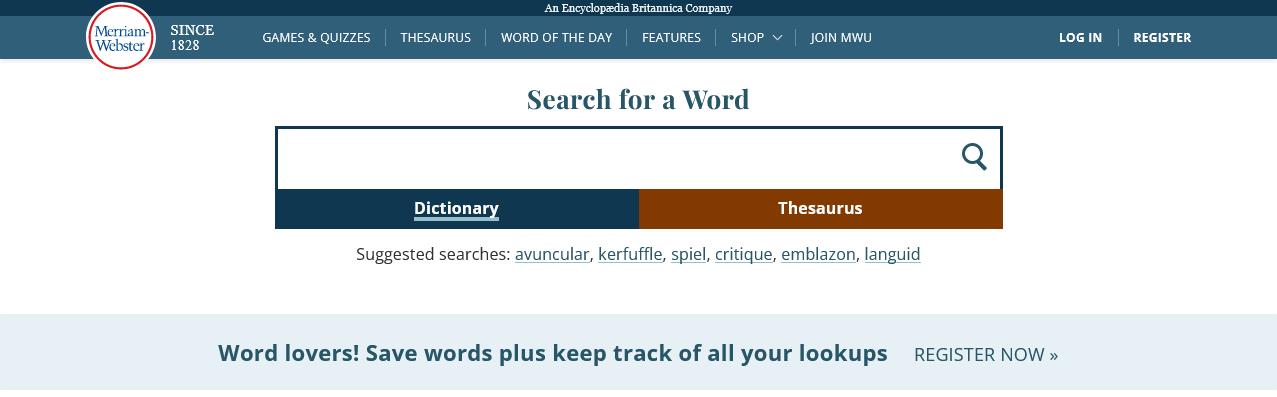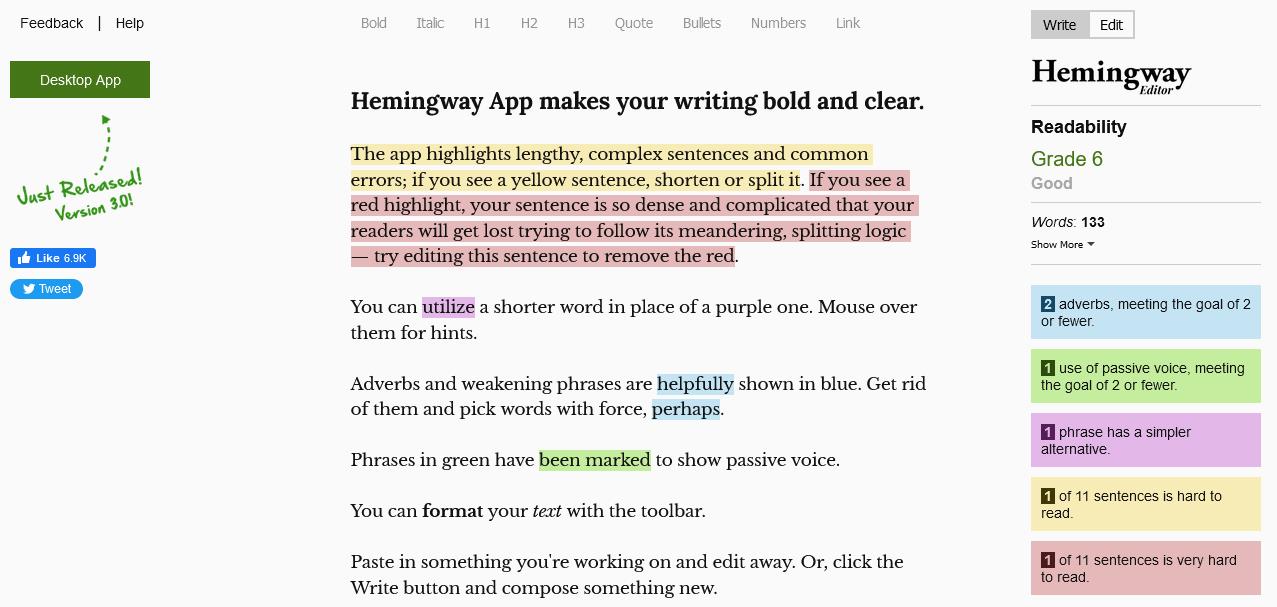Top 5 Online Tools Use To Improve Your Vocabulary And Grammar
Online tools allow you to elevate your content in many ways. So, which ones are good for improving vocabulary and grammar?
Online tools are very helpful for writers. From dictionaries to grammar correctors to paraphrasing tools and plagiarism finders, writers have many great programs at their disposal. Today, we will look at five tools that can help you improve your vocabulary and grammar. So, let’s dive in.
Why You Should Focus On Good Vocabulary?
The ability to use good grammar and vocabulary is an important skill to have. It not only helps you in your writing but also in your speaking. The importance of good grammar and vocabulary cannot be overstated. It does not only influence your writing but also how you speak.
In any writing setting, good vocabulary and flawless grammar are highly appreciated. So, you should be focusing on it.
5 Top Online Tools Use To Improve Your Vocabulary And Grammar
1. Grammar Checker by Prepostseo
Prepostseo’s Grammar Checker is one of the best tools you can use today. Its outstanding abilities in correcting grammar have made it one of the most famous free grammar checkers available today. So, why is this tool so much appreciated by writers around the globe?
Prepostseo is generally a website about efficient tools, and their Grammar Checker is no different. Imagine having to spend no time proofreading, and your content is automatically corrected. That’s the primary benefit of this remarkable grammar checker.
So, suppose you’re looking to improve your grammar and spell your content immaculately. In that case, there’s no place better for you to go than PPS grammar checker, simply because it corrects all your errors for free—and shows you how to do it:
As you can see, the content shown to you in red is not exactly correct. Imagine if you saw that every time you read a book or corrected your own text. It’s not only possible with this tool; it’s very easy too. That’s why this tool is our number one suggestion for you.
2. Vocabulary.com
Vocabulary.com is one of the best websites to learn and expand your vocabulary. Featuring a simple UI design, this website allows you to find the best alternative words for your searched terms. These vocabulary alternatives come with a range of other benefits, too, such as:
- Showing you the right synonyms for your searched words;
- Finding the right antonyms for your words;
- Showing examples of usage in sentences;
- It shows the word’s family tree.
Besides that, it features a very simple and colorful UI. This also adds to this website’s credibility. So, there’s no better place to learn alternatives or improve your vocabulary.
3. Merriam-Webster
Merriam-Webster has been the internet’s Oxford Dictionary for ages now. However, people may not know this, but the company has been creating dictionaries in the United States since 1831—almost two hundred years now.
So, there’s no wonder this remarkable dictionary is the tool of choice for many writers around the globe. It doesn’t only show the meaning behind the word but also its origins. The best use for you is to use this tool so you can learn the difference in spelling between words of America and English variants.
And it also helps you find the right synonyms or antonyms for your words. So, using this should be one of your choices to learn and better your vocabulary and understanding of difficult words.
4. Hemmingway Editor
Hemmingway Editor is one of the best tools when it comes to proofreading. Showing you just how graded your content allows you to make it the best it possibly can be before you submit it. Therefore, improving your vocabulary and grammar with this tool should be your priority.
As you can see, all you have to do is ensure that all the errors on the right-hand side are gone. This allows you to better grasp how to improve your grammar and write in a clear voice. Besides that, the tool also makes suggestions for better synonyms. Which can help you improve your vocabulary.
5. Google Docs – Automatic Spell Correction
Google Docs is one of the best at correcting your grammar as you write content. So, if you want something that corrects your grammar and spellchecks you as you write along, then this one is it.
Google Docs is a very popular and easy-to-use word-processing software. It has an online interface and allows people to work on the same document at the same time. It is also compatible with Microsoft Office.
This means that you can open, edit, and save files in either Google Docs or Microsoft Word formats. On top of that, all of your files automatically save in your account’s drive storage, so you don’t have to worry about losing your writing.
Conclusion
These are the five best tools you can use today to elevate the quality of your writing by attaining impeccable grammar and vocabulary. So, focus on using these tools when needed and make the most of their assistance.